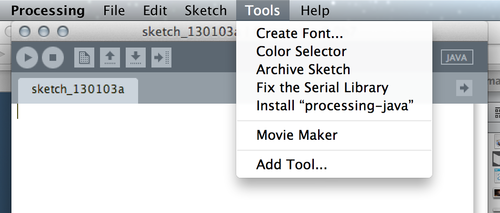
On MacOSX (and presumably other operating systems) choose Tools->Install “processing-java” within the PDE.
Then in your ~/.vimrc add something like:
au BufRead,BufNewFile *.pde set filetype=java
nnoremap <F5> :w<CR> :! processing-java --sketch=$PWD/ --output=/tmp/processing --run --force
This will associate .pde files with the java syntax highlighter, and allow you to insert the processing command by hitting F5. Note that I’ve left off a final because sometimes you run prematurely, or maybe you want to add an additional option to the command, simply tack that on the end if you like.